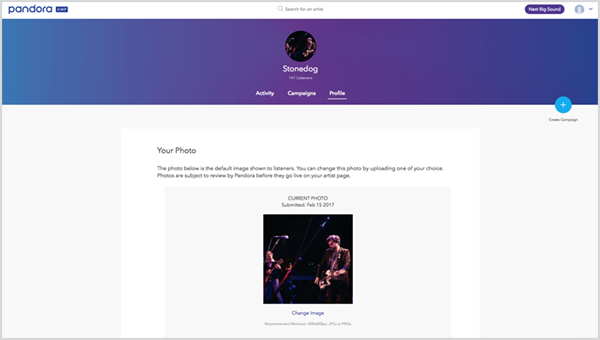CUSTOM PROFILE PHOTOS
USER GUIDE
Pandora’s Custom Profile Photos tool enables artists to create a unique default profile photo that will appear across Pandora’s listener-facing platform and in AMP.
PHOTO GUIDELINES
Following the below guidelines will ensure that your Custom Profile Photo is easily uploaded and quickly approved by the Pandora team.
CUSTOM PROFILE PHOTOS MUST:
- Be at least 800x800px (images smaller than 500x500px will not be accepted)
- Be .jpg or .png file format
- Depict the artist’s image and/or brand
CUSTOM PROFILE PHOTOS MUST NOT:
- Include album art
- Include any text other than the artist’s name
- Promote hate or violence
- Depict pornographic images
- Include blatant product placement or outside branding
- Depict content not owned by the artist/artist team
USING THE SELF-SERVICE TOOL
Custom Profile Photos can be created from the “Profile” tab of an artist page in AMP on desktop or mobile.
FROM THE “PROFILE” TAB:
- Click “Change Image” beneath the profile photo preview field
- Upload a new image
- We recommend a min. 800x800 px, .jpg or .png
- We recommend using an official press shot whenever possible
- On mobile, photos can also be taken in the moment
- Drag and drop or use the slider to position your photo
- Note: Your profile photo will sometimes appear cropped to a circle. The crop overlay provides you with a guide to ensure your circle-cropped photo is optimally aligned.
- Click “Save Photo”
- Review your image and click “Submit”
ONCE APPROVED, YOUR CUSTOM PROFILE PHOTO WILL APPEAR ON:
- Pandora’s mobile apps
- Pandora’s desktop website
YOUR CUSTOM PROFILE PHOTO WILL NOT APPEAR ON:
- Auto/CE devices
QUESTIONS? Visit our Support page.