What Changes Are Being Made to Pandora’s Independent Artist Submissions Portal?
Over the past several years, Pandora has greatly expanded its music catalog through music distribution partnership integrations. We now offer listeners access to a diverse range of music featuring over 10 million unique artists. Thanks to this catalog expansion and recent improvements to AMP’s artist claims process, artists no longer need to send music submissions directly through the Artist Submissions portal. Now, only two steps are needed for an artist to stream on Pandora across all tiers of services (Pandora's ad-supported radio service, Pandora Plus and Pandora Premium).
Step 1 – Send Your Music to Pandora Through Distributors
Ensure that your music is being delivered to Pandora through a supported digital aggregator and licensing partner with the following conditions:
Pandora was selected when the release was distributed.
U.S. streaming rights were granted to Pandora.
Supported Digital Aggregators include:
Below is a list of a few digital aggregators that offer distribution and licensing services specifically tailored for self-releasing DIY artists:
Step 2 – Claim Your Pandora AMP Artist, Manager, or Label Account
Claim your Pandora AMP Artist account here. After your claim is verified, you will receive access to AMP’s powerful suite of analytics, customization, and content creation tools.
Our Creator support team will also ensure that your music is analyzed by Pandora’s Music Genome Project® team so that it can play on Pandora radio stations. After our analysts identify up to 450 musicological attributes to describe your tracks, fans will be able to start a new station based on your artist name or one of your tracks, and the Music Genome Project will begin matching your music with similar artists and tracks on listeners’ stations.
Getting your artist’s music analyzed will also unlock the ability to use AMP’s Artist Audio Message and Featured Tracks promotional campaign tools. Claim your Pandora artist profile today to get started!