As we say goodbye to summer and hello to fall, we also welcome some exciting updates to our AMP world!
Our Next Big Sound team has been hard at work bringing Pandora data to the masses and we are thrilled to announce that all users are now able to see Pandora metrics in the Artist Profile for the Releases, Reach, and Engagement sections, as well as Weekly Report emails, for any artist. This will make Next Big Sound a more powerful tool for the entire industry, and we expect it to shed light on Pandora’s role in helping artists grow their careers.
Check out this blog post for more information, or head straight over to Next Big Sound and search for the artists you’re interested in!
To help you get the most out of this new accessible data, our AMP team has taken this opportunity to answer some of your most frequently asked questions:
How do I get my music on Pandora?
If you release music through a label partner of Pandora's (Warner, Universal, Sony, Merlin) or you use a distributor (Distrokid, CD Baby, Tunecore, The Orchard) your music will be sent directly to us. If you have content that is being distributed to Pandora, but is not yet live, please complete the simple three-step form at submit.pandora.com. Submitting your content here will prioritize it for review.
Independent artists are welcome to submit their music or comedy for consideration by Pandora via our independent artist submissions portal: submit.pandora.com
In order for content to be submitted, approved and published via submit.pandora.com, it must be distributed to Pandora by one of our licensing partners. Once approved and analyzed in the Music Genome Project®, content will be available on Pandora's ad-supported radio service, Pandora Plus and Pandora Premium. Here are some options to consider for distributing to Pandora:
Click here for more information on artists submitting to Pandora.
I submitted a song a while ago - why isn’t it on Pandora yet?
If you are an artist with no existing content on Pandora, your music has to go through our full curation process before it can go live on Pandora Radio, Pandora Plus, and Pandora Premium. This can sometimes take awhile, as one of our music analysts listen to all new artist submissions for analysis and curation.
How do I access an artist in AMP?
If you are an artist or you wish to access specific artist profile(s), please fill out the artist claim form here. A member from our team will review and approve your request. If you are a label user and wish to access your full label roster, please email AMP-Support@pandora.com to set up a label-level account. Once your music goes live on our radio service, you'll be able to claim your artist profile!
I'd like to claim my artist account but it’s not showing up when I search for the artist on the claim form.
Please make sure that you have music spinning on Pandora. If you do not currently have music live on Pandora, you’ll need to first submit your music for consideration. Once it is approved, you’ll be able to claim your artist profile in AMP!
I just released a new single with another artist - why can’t I see it on my AMP profile?
On Pandora, combination artists are given their own separate AMP profile. The single(s) by the combination artist will be available on this page rather than on each individual artist page. Please contact us to get access to this combination artist profile.
How can I add an artist bio?
If you are interested in having your bio displayed on your Pandora artist page, you will need to contact our partner TiVo. Unfortunately, we don't have an internal database for biographical information yet, so we access the TiVo's database at Allmusic.com for biographical information. To include your biography on Pandora, please send an email to TiVo at content.music@tivo.com. Lastly, please keep in mind that it can take a few weeks for Pandora to pull this data from Allmusic.com once it is approved.
Why don’t I have access to Featured Tracks? OR How can I get access to Featured Tracks?
The Featured Track promotional tool is only available to master rights holders - typically our label partners. All label-level AMP accounts will have access to Featured Tracks by default. If you are not a label user, but you control your own masters, please email AMP-Support@pandora.com and include the artists for whom you wish to Featured Tracks along with the distribution channels by which those artists submit music to Pandora. Once we’ve verified distribution through one of our partners, we can activate Featured Tracks for you right away!
Can I submit music for consideration for a genre station?
Our genre stations are hand-curated by our Programming team, and artists are not able to submit their music for consideration. That being said, our Programming team is always researching music to include on custom stations and playlists and looking to successful AMP campaigns for indicators of what our listeners want to hear. We encourage you to promote your music using the AMP tools to catch the eye of our curators.
When is the best time to set up an Artist Audio Message or Featured Track campaign?
Setting up an Artist Audio Message is a great way to get started using AMP! These messages can be created at any time and they can be a simple thanks for listening, the story behind a specific song, or promotion for an upcoming show or new release.
Please keep in mind we recommend having fewer than 10 Artist Audio Messages campaigns live at one time (excluding geo-targeted messages).
Featured Tracks are the easiest way to give your new music on Pandora a boost! A track can Featured around the same time as the release of a new music video, upon radio impact for a new single, or other marketable events such tour kickoffs and placements in a show or commercial.
Note that when Featuring a track that is brand new to Pandora, we recommend letting the track spin organically for 3-4 weeks before beginning the Feature period. This helps the track establish a foundation upon which the Featured Track can build.
As always, if you have any other questions, feel free to reach out to our team at AMP-Support@pandora.com.