Catalog Tab
FAQ
Q. What is the Catalog tab?
A: The Catalog tab provides a central location for viewing all of your content currently available on Pandora. From this page, you can see a comprehensive list of the artist’s catalog at the track level and easily copy and share Premium Access links. Thanks to an integration with Music Reports and Songdex, you can also resolve publishing rights directly from this page.
The Catalog tab is available on each individual artist’s AMP profile.
Q: What is Music Reports (MRI) / Songdex?
A: Music Reports (MRI) helps artists track and manage their music publishing rights, licensing, and royalties. Using our integration with MRI’s Songdex platform, you can easily resolve any publishing issues preventing your music from being available on any of Pandora’s three tiers of service. You do not need an existing MRI account, and can create an account in real time if needed.
Q: What are Premium Access links?
A: When you share your tracks using a direct link, you give the gift of Premium Access to your fans, allowing them to enjoy your music or comedy on-demand, with all the features Pandora Premium has to offer. Listeners can search for and play specific tracks, as well as listen to and create playlists.
A checkmark under the “Premium Access” column indicates that the track is available on Pandora Premium and can be shared with fans via the automatically generated Share Link.
When a Pandora Premium subscriber clicks on this link, they will be brought directly to your track. Any other Pandora user will be presented with the option to watch a 15-second video advertisement to unlock a free session of Pandora Premium, beginning with your track.
Q: How do I use the Catalog Tab?
A: For more information on using the Catalog tab, please see our Catalog Tab User Guide.
Q: I recently submitted a release to Pandora and I’m not seeing it on the Catalog Tab yet. What content can I see on the Catalog tab?
A: Content will only appear under the Catalog Tab once it has been completely processed and is live on Pandora. You will see it on the Catalog tab once it has gone live on any of Pandora’s tiers of service.
Q: Can I search by album or UPC?
A: As the Catalog tab is listed at the track-level, you are able to search by track name, but not by album or UPC.
Q: What do the badges next to my track mean?
A: You may see badges next to your tracks indicating licensing limitations. Badges may include:
“Unavailable”: Track cannot be included in any Program
The Explicit (“E”) badge will accompany tracks that contain explicit content. Please be aware that this information is not always accurately provided by partners.
Q: What does it mean if I see “Resolve Publishing” next to one of my tracks?
A: Tracks that have publishing blocks will be noted by a “Resolve Publishing” button alongside the tracklisting on the Catalog tab. Click this button to address the related publishing issues. See this flowchart for a more detailed walkthrough of MRI’s platform.
Q: Where do I go for MRI support?
A: For MRI support, please send an email to webmaster@musicreports.com.
QUESTIONS? Visit our Support page.