Creator Faq
ONE-SHEET
With Pandora Stories, Creators are able to curate Playlists and Curated Stations comprised of music and comedy tracks from Pandora’s extensive catalog. Curators can further customize Programs with their own commentary, or that of a collaborator, by uploading Voice Tracks sequenced within the Program.
Pandora Stories combines the best of aspects of podcasts and playlists to help Creators expand beyond classic listening experiences and bring exclusive, engaging content to people in a whole new way.
Q: How do I sign up to create Pandora Stories?
A: If you are an artist with music spinning on Pandora, you automatically have access to Pandora Stories. They can be found under the Programs tab on your AMP profile page. Pandora Stories are also available to non-music creators, who can sign up by providing the required information via this form.
Q: What is a Creator?
A: Any individual or group that creates Playlists and Curated Stations in AMP is a Creator. An individual Creator could be a songwriter, comedian, podcaster, or music enthusiast looking to share their perspective and tell a story. Group Creators could be record labels, brands, movements, or publications with a desire to connect with their followers through music.
Q. What is a Program?
A: Creators build Programs via their curator profile on AMP using Pandora’s pre-licensed catalog of music and comedy. Programs can be in the format of Curated Station or Playlist.
Each Program has a unique URL which can be shared on or off Pandora’s platform to pull in listeners. A given Program can remain live on Pandora indefinitely or run for a set period of time. Creators have the option to refresh the content of their Programs, although they are not required to do so.
Creators also have the option to include commentary in their Programs by recording and uploading Voice Tracks, which can be sequenced to play throughout the Program.
Q: What are Playlists?
A: Created in AMP, Playlists are curated sets of music or comedy tracks, that can also contain Voice Tracks. Pandora Premium subscribers can listen to Playlists directly. Non-subscribers can listen to Playlists after watching a short video advertisement. All listeners can see the full tracklist of Playlists and can listen in the set order or in shuffle mode.
Q: What are Curated Stations?
A: Created in AMP, Curated Stations are sets of music or comedy tracks that function similarly to Pandora Radio stations. All listeners can directly access Curated Stations, which will always play in shuffle mode without a visible tracklist. Limitations regarding track skips and replays in Curated Stations mirror those across Pandora Radio.
Curated Stations also must adhere to a set of guidelines put in place by the federal government called the DMCA compliance rules. For a Curated Station to be DMCA compliant, it has to include at least 80 tracks from at least 16 albums by at least 10 artists. In AMP, you will see an option for Pandora to suggest content for your Curated Station as well as a set of content trackers to help you reach DMCA compliance.
Q: What are Voice Tracks?
A: Voice Tracks are messages recorded by any Creator, artist, or featured guest that add context or commentary to the Program listening experience. Voice Tracks are not advertisements - although they can organically promote music, comedy, or podcast releases - and should instead be used to make listeners laugh, cry, or learn something new.
These messages can include a custom image and title, and have the option to include a call-to-action button that links listeners to another destination on or off Pandora’s platform (barring competitive streaming services). When listeners tap the button, your Program will continue playing as an in-app browser directs them to the linked site.
A Voice Track can be set to play as an introduction to your Program, before or after a specific track within the Program, or in Playlists as an unattached message.
Q: Can I include music in the background of my Voice Tracks?
A: No, music beds are not allowed behind the voice-over.
Q: Can more than one person speak in a Voice Track?
A: Absolutely! In fact, we highly encourage it - the more engaging discussions the better! As an example, here’s a Pandora Story series by our Pandora Comedy team called ‘Behind The Bit’ which features two comedians discussing their favorite jokes and anecdotes.
Q: What are the suggested editing guidelines for Voice Tracks?
A: We suggest editing your Voice Tracks to fit these guidelines:
Voice Tracks can be up to 30 minutes long
All content must be clear and understandable to the listener
No choppy audio edits of glitch noises
No distracting background noise
Stylized sound effects are acceptable
Audio should be “ready for air”
Any silences should be removed
Must blend well into the volume and quality of songs on Pandora
RMS level of around -17 is ideal
Q: Are there any limitations as to what I can say in my Pandora Story?
A: Voice Tracks should be genuine and conversational; therefore, we do not require clean dialogue in your messages. However, Voice Tracks must comply with Pandora’s content policy condemning all hate speech or language encouraging violence or discrimination. Similarly, Voice Tracks cannot include any disparaging or derogatory comments toward any individual or group.
Voice Tracks also cannot include advertisements or sponsored messaging.
Pandora reserves the right to edit or remove any content that does not comply with these policies.
Q: Are music tracks required in my Program?
A: All Programs must include music tracks. Programs comprised of only Voice Tracks are not permitted.
Q: Are there any limitations regarding Program or Voice Track cover art?
A: Cover art must be submitted as a .jpg or .png file at 72dpi between 500x500 - 1200x1200px.
Cover art must not:
Depict content not owned by the Creator
Promote hate or violence
Depict pornographic images
Include blatant product placement or outside branding
Q: Will my Voice Tracks play if someone listens to my Playlist in Shuffle mode?
A: Currently, Voice Tracks in Playlists will not play to listeners in shuffle mode. However, you can expect to see this capability in the future.
Q: Will my Voice Tracks play if someone listens to my Playlist or Curated Station in Offline mode?
A: Currently, Voice Tracks in Playlists and Curated Stations will not play to listeners in Offline mode. However, you can expect to see this capability in the future.
Q: Will my Voice Tracks play if someone listens to my Playlist or Curated Station on a CE device?
A: Currently, Voice Tracks in Playlists and Curated Stations will not play to listeners on CE devices including voice assistants, smart speakers, or vehicles. However, you can expect to see this capability in the future.
Q: What is the difference between the start/end dates in my Program Basics section vs. the start/end dates in my track set headers?
A: The start/end dates in Program Basics indicate the window of time during which your Program is discoverable on Pandora. It is important that your first track set has the same start date as your Program Basics. This will ensure that music is visible when listeners click into your Program.
Any additional track sets you create should include a start date on which the new set will override the original set. You do not have to make changes to Program Basics when creating new sets.
Q: Are there any limitations regarding Program titles or search terms?
A: Creators are not permitted to impersonate or intentionally mislead listeners with titles or search terms intended as click-bait.
Pandora reserves the right to edit or remove any content that does not comply with this policy.
Q: How is the “No Premium Access” badge different from the “Radio Only” badge?
A: Tracks marked “Radio Only” cannot be played on-demand on the Premium tier and therefore cannot be included in any Playlists. Tracks marked “No Premium Access” can be heard by subscribers listening on the Premium tier, but cannot be heard by ad-supported listeners accessing Premium via a video advertisement. Therefore we recommend limiting your use of “No Premium Access” tracks in Playlists.
Q: How many total tracks can be included in a single set?
A: A single set can contain up to 200 tracks.
Q: Can I preview my Story on Pandora?
A: Yes! To preview your Story:
Save your Story as a Draft
Open the Programs tab of your curator profile
Find the Program you wish to preview in the Program list
Click the three-dot menu of the Program listing
Select “Preview Content”
Q: How do Pandora listeners discover Pandora Stories?
A: Pandora Stories will be recommended for listeners in the Featured Playlists section of Browse and in Search. As a Creator, you are able to assign Browse tags and Search Strings to your Programs to help with these recommendations. We encourage you to use up to five browse tags and as many relevant search strings as possible to ensure that listeners are easily able to find your program. Like with all recommendations on Pandora, suggestions will be personalized for listeners based on their listening habits. Stories will be differentiated from regular Playlists with a “talking head” icon alongside the Story title.
Each Program you create will be assigned a distinct URL, allowing you to share them directly with your fans and followers.
Q: Why am I still seeing tracks that I’ve removed from my Program in the Program analytics view?
A: Placeholders for tracks that have been deleted from your Program will automatically appear at the bottom of the track set to preserve performance data. To indicate that these tracks are no longer live in your Program, the window of time in which they were live will be visible in grey text.
Q: How long does it take for a Program to go live on Pandora after it’s published?
A: Once submitted, it will take approximately an hour for your Program to complete processing before it is ready to go live on the designated start date. While your program is processing, it will appear to be in Draft mode, regardless of start date. If you are having any trouble submitting your Programs, please reach out to AMP-support@pandora.com.
Q: Will I receive a notification when my Program goes live?
A: Yes, you will receive an email notification and a notification in your curator profile’s Activity Feed when your Program goes live. If you add new Voice Tracks to an existing Program, you will also receive a notification when these go live.
QUESTIONS? Visit our Support page.