We’re very excited to announce the release the next wave of new features on Pandora AMP. These new innovations were carefully developed to make your artist marketing campaigns easier and more effective.
Starting today, AMP users with Publisher access to Artist Audio Messages and/or Featured Tracks can enjoy:
Custom Profile Photos: Found under the “Profile” tab of an artist page on AMP (desktop and mobile), use this tool to customize the default profile photo that appears within AMP and on Pandora’s web and mobile platforms. Available to all Publishers. More information here.
Promote Show: Found under the “Create Campaign” drop-down, use this tool to streamline the process for driving ticket sales with Artist Audio Messages. Available to all AAM Publishers. More information here.
Promote Single: Found under the “Create Campaign” drop-down, use this tool to customize a campaign that will optimally support your new music on Pandora. Available to all FT Publishers. More information here.
Featured Track Thumbs Chart: Found under Featured Track campaign analytics, this new chart will generate a graph depicting total thumb activity and thumbs up activity over time during the feature period for your track. Available to all FT Publishers.
This release coincides with the rollout of all-new targeting science for our core marketing tools, Artist Audio Messaging and Featured Tracks.
With the new targeting capabilities, you can now reach even more existing and potential fans at the perfect moment - when they’re listening to your music on Pandora. These improvements are both groundbreaking and unprecedented, and they benefit artists on every scale. For a detailed explanation of the evolution of AMP data science, check out this blog post from the team.
We will be hosting a video conference for all AMP users to discuss these new features and innovations. The conference will take place on Thursday, July 27 at 11:00am PT (2pm ET). To RSVP, click here.
Additionally, we’re happy to announce that all Artist Audio Messaging call to action button labels are now available in Spanish.
If you would like to access Spanish language CTA buttons or have any questions about the above, please reach out to amp-support@pandora.com or chat with us directly via the Intercom chat box in AMP.